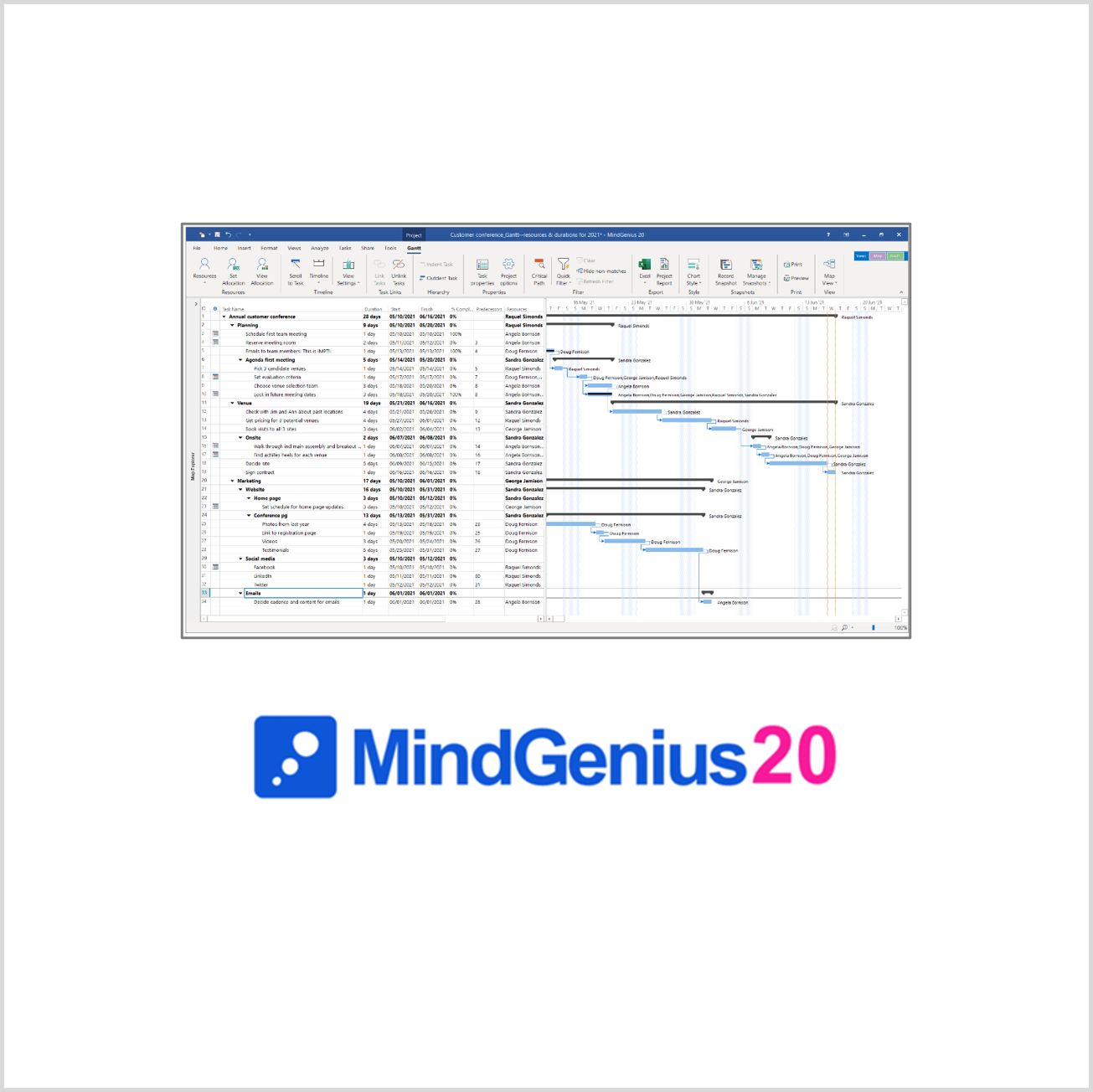MindGenius 20 desktop
From: €544,00 Excluding Tax
Incompany – Tailor-made
Many projects start with an idea. Brainstorming about the idea can be done very well with a Mindmap in MindGenius. This software helps you visualize your idea easily. But if you also want your idea to be implemented on a project basis. MindGenius, easily translated your Mindmap is into a project and capacity planning. With the help of MindGenius you have a quick start to your project. You can also use MindGenius to manage the project or export the planning to Microsoft Project and Excel.
During this course you will work on drawing up a project plan based on an idea. In this way you learn how to use the software in a very practical way. You will be taught by a Senior Consultant in planning techniques with a lot of experience in the start-up of projects. In addition to using the software, you will also receive useful tips in, for example, defining tasks, allocating resources and reporting.
Subjects:
- Introduction MindGenius 20
- Setting up a Mindmap and Templates
- Working with Categories
- Layout of the display
- Gantt Charts, Tasks and Milestones
- Dependencies and lead times
- Working with Resources
- Reports with Word, PowerPoint and Excel
- Export to Microsoft Project
- Progress monitoring
This course is suitable for anyone who wants to work with MindGenius. You do not need any specific prior knowledge for this course. Some knowledge and experience in project management is a plus.
Choose number of people, type and start date of the course.
We also provide this course in company and as a tailor-made course.
Please feel free to contact us for an offer via info@aramacademy.com
Description
Durations
1 day
Course books and workshops
Course Books are sent via Post.NL or UPS
Communication and collaboration platform
Microsoft Teams
Spoken language
Online via Microsoft Teams – English
Classroom in Rotterdam – Dutch
Software licenses
We provide a 14 day Trial version for the course.
Time zone
UTC +01:00 Local time in Europe / Amsterdam
Class time
Online via Microsoft Teams | 09:00 – 16:30
Rotterdam Classroom | 09:00 – 16:30
In company | According to agreement
Minimum number of participants
2 participants.
EQF Level
6 – Bachelor
Examination
No Exam
Study completion
Certificate of participation
Additional information
| Colloquial language | English |
|---|---|
| Course duration | 1 day |
| Course level | HBO – EQF Level 6 – Bachelor, MBO 4 – EQF Level 4 |
| Language course materials | English |
| Location | In Company, Online via Microsoft Teams |
| Software | Mindgenius 20 |
| Target audience | Beginner, Experienced |
| Course of Study | Software Training |
| Teaching times | UTC +01:00 Lokale tijd in Europe / Amsterdam |