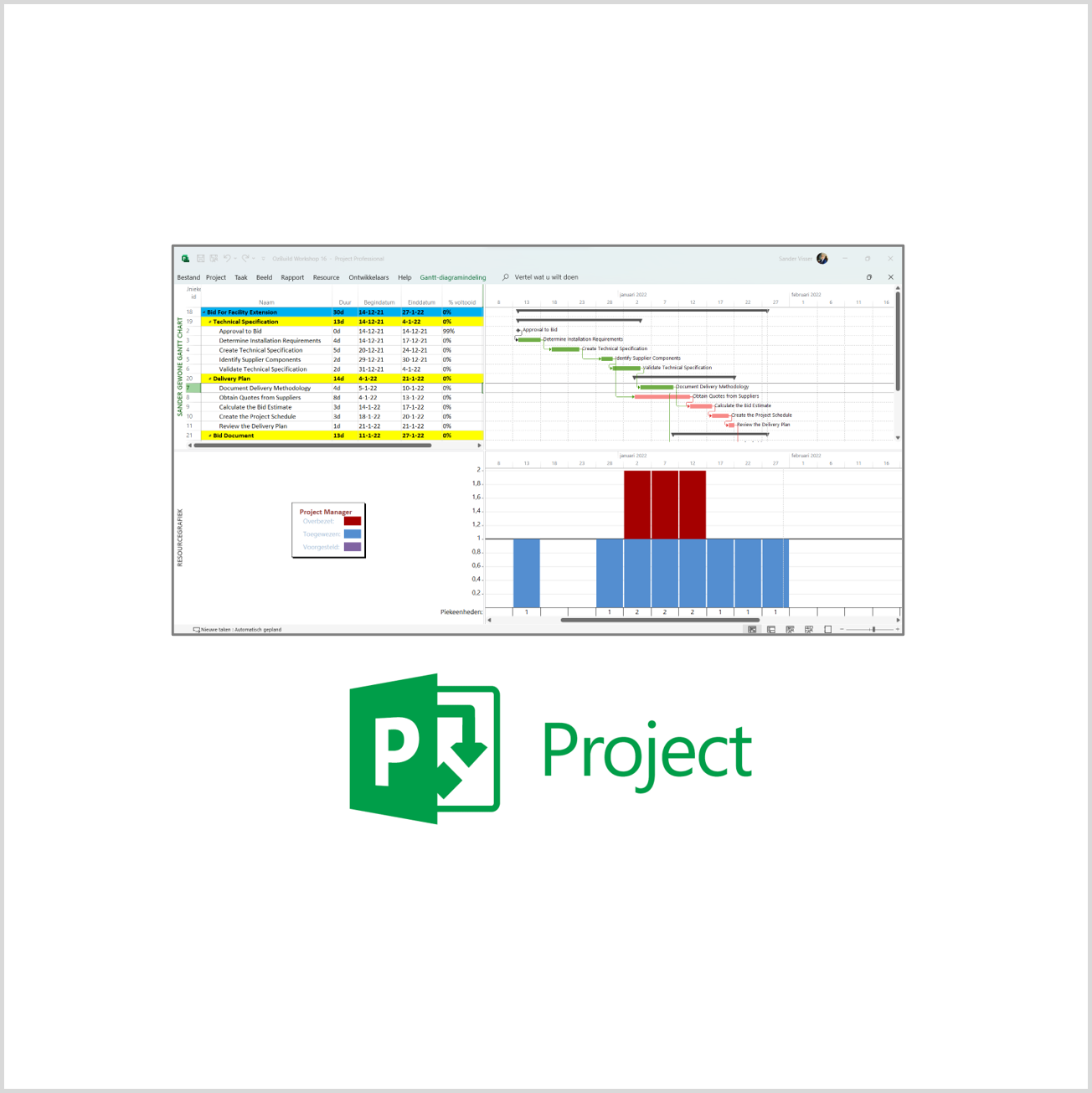Microsoft Project Fundamentals course
€998,00 Excluding Tax
Incompany – Tailor-made
Microsoft Project is an easy-to-use project management software developed by Microsoft. It helps project managers plan, organize, and track projects. With features like Gantt charts and timelines, you can easily schedule tasks, allocate resources, and monitor project progress. Microsoft Project is suitable for all kinds of projects, from small to larger, complex projects, such as government projects and projects in sectors like healthcare, education, and others. Both clients and contractors use it to deliver projects on time and within budget. With its user-friendly interface and practical features, Microsoft Project is a useful tool for anyone looking to manage projects efficiently.
Become a Professional Project Planner with Microsoft Project at Aram Academy!
At Aram Academy, we offer a course where you will learn how to make the most of Microsoft Project for your projects. During this course, you will learn from professional project planners how to effectively plan, manage, and track projects. You will gain in-depth knowledge of using Microsoft Project for both small and complex projects. Whether you’re a beginner or already have experience, our course will help you elevate your skills.
Choose Aram Academy and learn how to deliver projects on time and within budget with the power of Microsoft Project!
Topics
Day 1
- Settings
- Creating Projects
- Working with Calendars
- Outline and WBS
- Activities and Milestones
- Scheduling
- Creating Layouts
- Constraints in the Schedule
- Analyzing Critical Paths
Day 2
- Working with Custom Fields
- Grouping/Sorting/Filters
- Working with Resources
- Histograms and Table Reports
- Baseline
- Updating the Schedule
- Printing Reports
This course is primarily intended for project planners and project managers. Experience in making project plans is an advantage. If you do not have this knowledge, we recommend that you first follow the project planning course.
This course is available upon request for classroom sessions, as well as tailored solutions and In-Company training. For the most up-to-date course dates, you can contact the Aram Academy via +31-10-2707011 or through WhatsApp.
Description
Duration
2 days
Communication and collaboration platform
Microsoft Teams
Spoken language
Online via Microsoft Teams – English
Classroom in Rotterdam – Dutch
Software licenses
During this course you will work with your own software license. Aram Academy does not provide licenses during online training courses. But we can help you to get a license. Please contact for more information. If you follow a course in our classroom, you will have a course computer and license.
Time zone
UTC +01:00 Local time in Europe / Amsterdam
Class time
Online via Microsoft Teams | 09:00 – 16:30
Rotterdam Classroom | 09:00 – 16:30
Incompany | According to agreement
Minimum number of participants
2 participants. Private course by appointment
EQF Level
6 – Bachelor
Examination
No exam
Study completion
Certificate of participation
Additional information
| Colloquial language | English |
|---|---|
| Course duration | 2 days |
| Competence | Project Planning |
| Course of Study | Software Training |
| Language course materials | English |
| Location | In Company |
| Course level | HBO – EQF Level 6 – Bachelor |
| Software | Microsoft Project |
| Target audience | Beginner |
| Teaching times | UTC +01:00 Lokale tijd in Europe / Amsterdam |